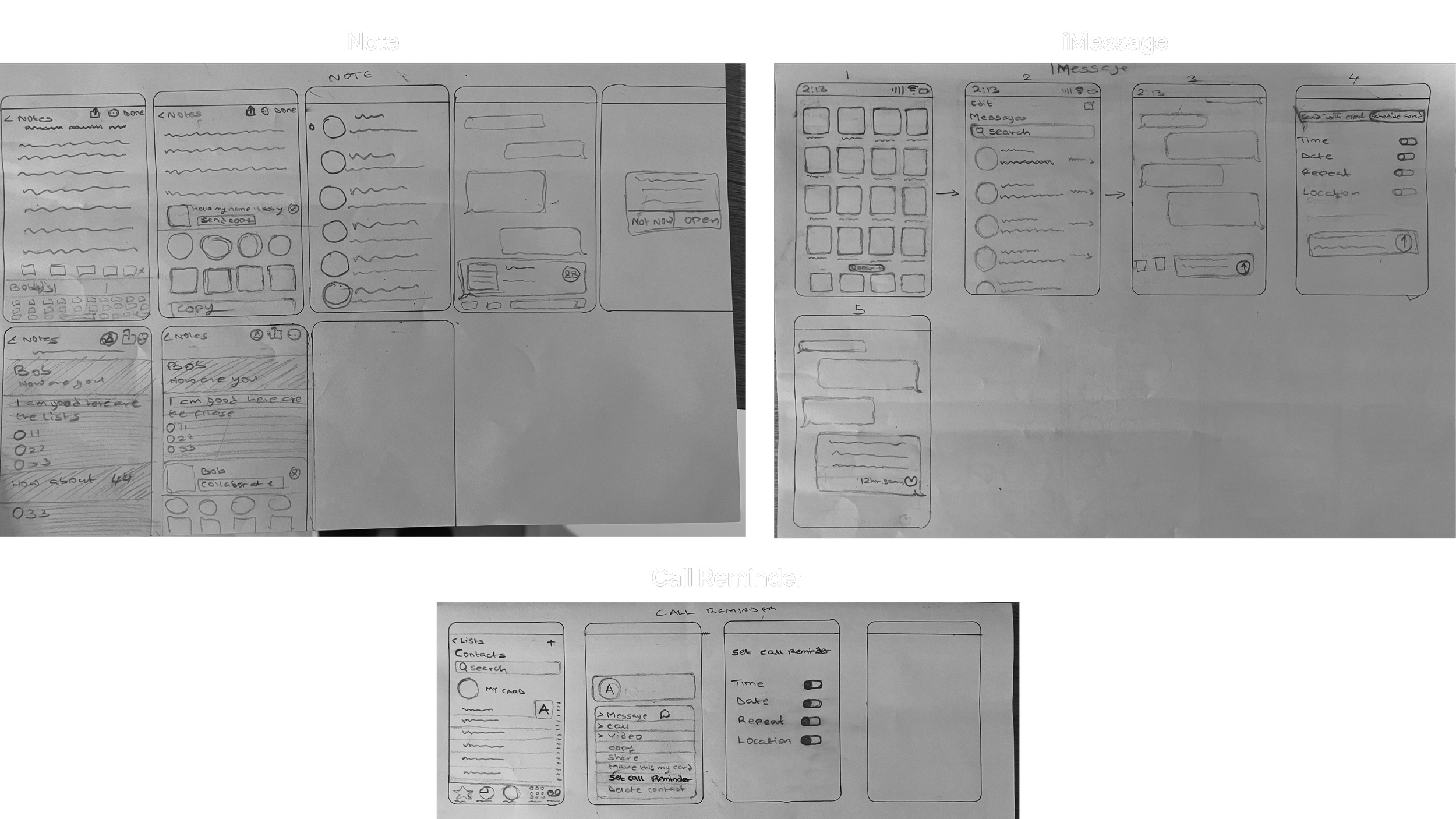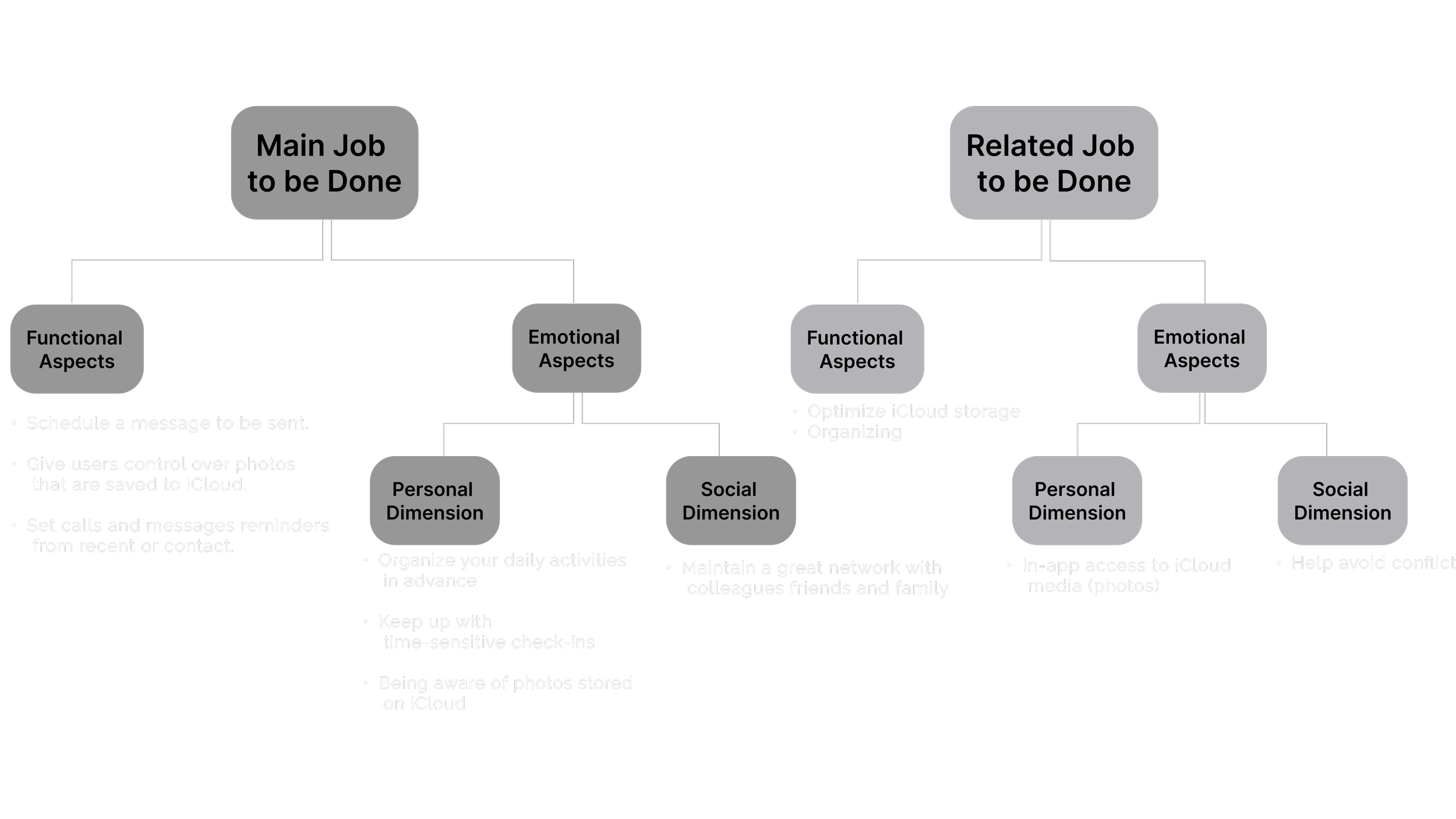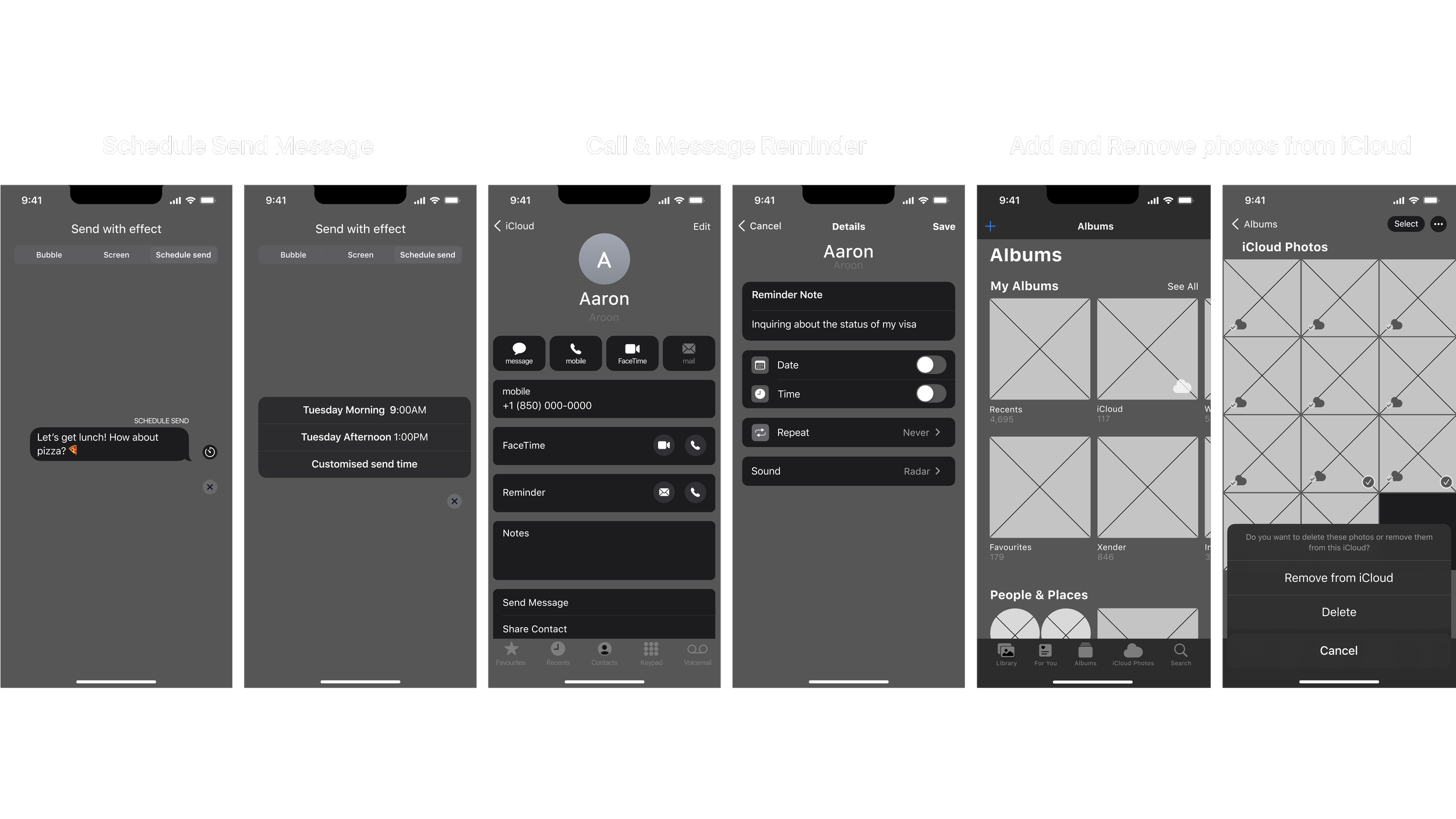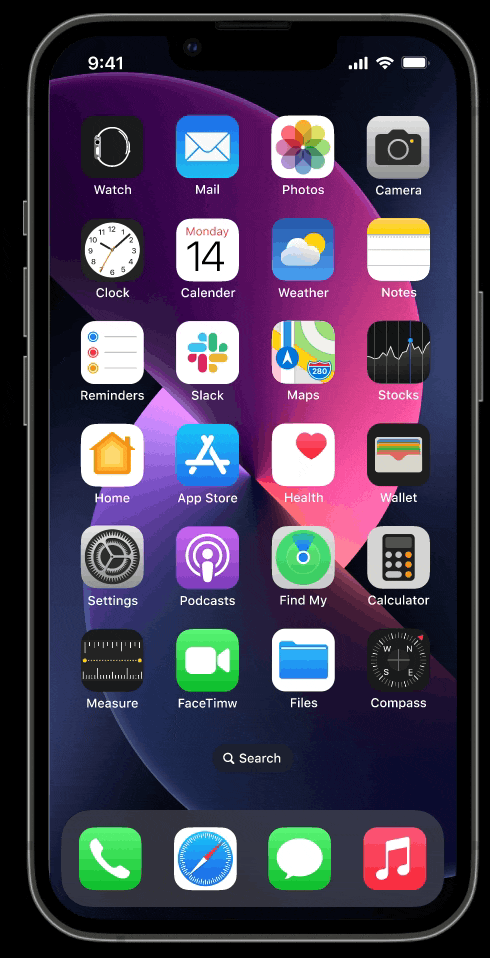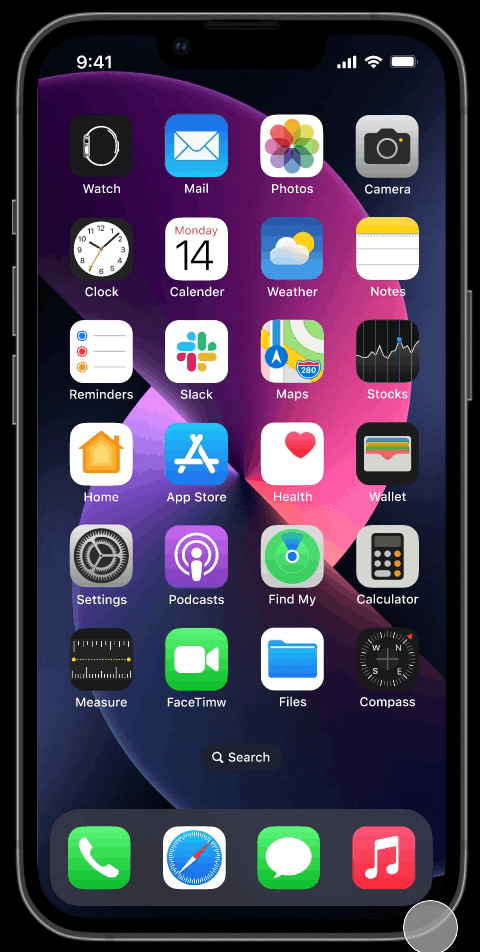Apple iOS New Features
Apple iOS is a mobile operating system developed by Apple Inc. for its mobile devices such as iPhone, iPad, and iPod Touch. Since its initial release in 2007, along with the original iPhone, iOS has undergone numerous updates and revisions.
Goal
Enhance iOS features for users
Objectives: Create an exceptional experience to enable users to stay updated on time-sensitive check-in and be aware of media stored in the cloud?
Role: Product Designer
Tools: Figma, Figjam, Illustrator & Photoshop
Hats worn: UX researcher, UX Designer & UI designer
Target Audience
Ios Users
For tech-savvy individuals who value high-quality design, performance, and user experience.
Problem
Apple’s mission is to provide the best user-friendly, intuitive interface, with a focus on simplicity and ease of use experience to its customers through innovative hardware, software and services. To maintain its position as a leading brand in the phone business, achieved through continuous improvement of exceptional user experiences, it needs to pay more attention to automation and let users perform some basic tasks on a specific subject.
Process
Started by understanding Apple iOS, what it stood for and areas that can be improved so solutions derived align with the company goal. Created prototypes to test with users and reiterate for better user experience before the final prototypes.
User Interview Findings
A data scientist and two students were interviewed, all iPhone enthusiasts with a good knowledge of the iOS operating system. These users had a lot of personalization they wished could be added to an iPhone user experience. Most of these ideas are similar to my hypothesis before the interview, which was a clear sign that the majority of iPhone users would also love to have such features.
Insights into Ideation [Low-Fi]
The interviewee’s feedback was synthesized into insights, which were then developed into meta-insights. The JTBD framework was used as a guide to focus on the features that are beneficial to the user’s needs. The feedback influenced the sketches.
-
Add and remove photos on iCloud
sense of total control over an experience is one-factor driving customer loyalty. Users will enjoy a better user experience if they know pictures and videos stored on iCloud and can delete and add them in-app (photos).
-
Schedule messages send on iMessage
Automation helps users execute tasks promptly ahead. Having a schedule send feature on iMessage makes an individual plan their day ahead.
-
Set a reminder to return calls and messages in contact or recent
Decluttering can have various health benefits, including reducing stress and increasing productivity. Organizing your schedule allows you to allocate more time to what is truly important, such as not missing check-in calls and time-sensitive messages. It would help users become better team players and build better relationships at work and outside of work.
Testing and Iteration [Mid-Fi]
It was discovered during the testing phase interviewees suggested that the scheduled message and time could fit into one screen, as seen below. They could not tell a phone number with a set reminder for the call and message reminder. All these concerns raised were solved in the final prototype.
Final Solution Prototype
The three selected features were prototypes to visualize the experience, and each screen is well-detailed and explained.
FEATURE 1
⏲️Schedule message send
This screen showcases how an Apple user schedules a message to be sent.
Users interviewed regarding the proposed new feature believe they will find schedule send within send with effect.
❌Delete scheduled message
This screen showcases how an Apple iOS user schedules a message to be sent.
The schedule sent is housed within send with effect because users interviewed concerning the proposed new feature assume they will find It there.
FEATURE 2
⏰Set a reminder to call or message
This screen showcases how an Apple iOS user sets a reminder on a contact to call at a particular time.
Users can access this feature from Contacts or Recents to set a reminder on any contact. The good thing about this feature is that it follows the same flow an iOS user will take when setting an alarm.
⏰How a set call reminder notification comes on
A reminder icon appears beside contacts with a reminder, indicating an active reminder.
This feature ensures the user does not forget the reason for the call by displaying the note added when setting up the reminder.
FEATURE 3
➖Remove photos on iCloud
This iOS feature lets users access iCloud pictures from photos
The screen shows how users remove unwanted pictures from iCloud.
➕Add photos on iCloud
When a picture isn’t saved to iCloud, users are aware.
Adding pictures to iCloud photos is demonstrated on this screen.


Outcomes
The project was successful because users felt the added features synced perfectly with the existing Apple iOS pattern. 85% of these users found the feature useful, particularly the "Schedule Send" option. This design experience was originally suggested in 2022, and Apple eventually incorporated the feature into iMessage in 2024, naming it "Send Later." This project highlights my innovative thinking in user experience design.
Final Learning
Users are more knowledgeable about product features than one can imagine, making them an asset in research and testing.
It’s a good practice for users to walk you through a product you are researching.